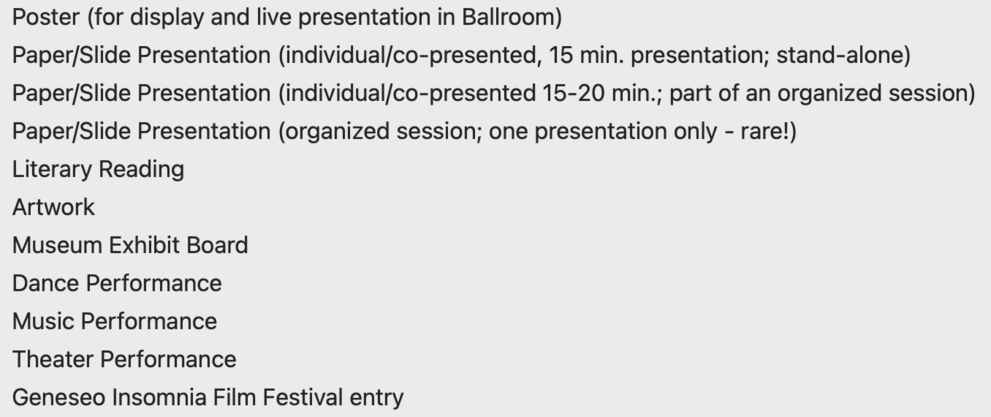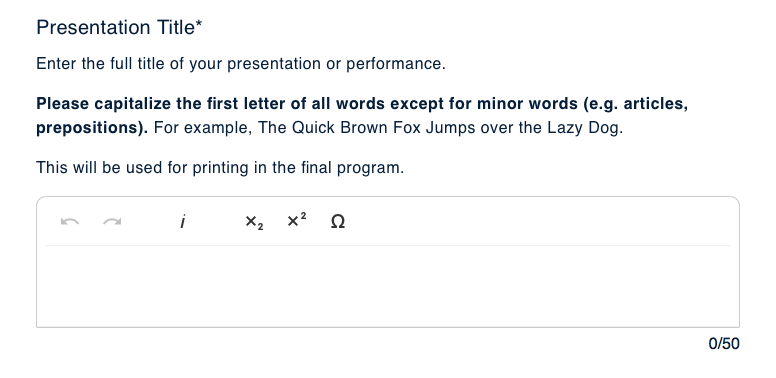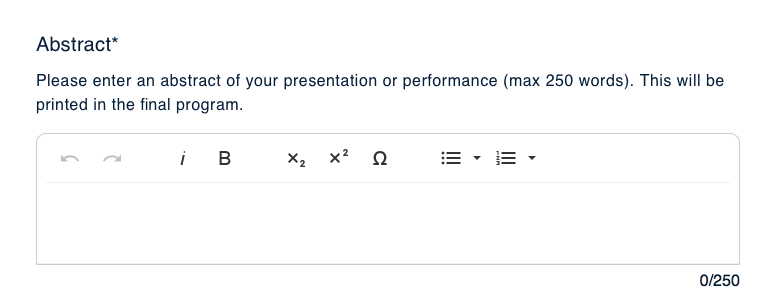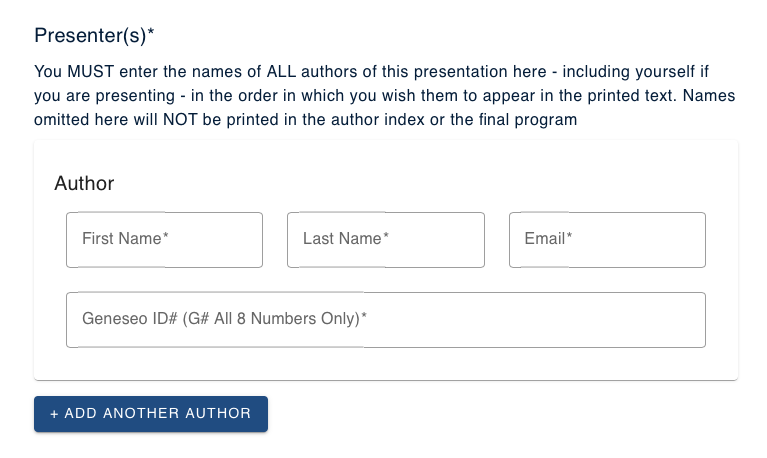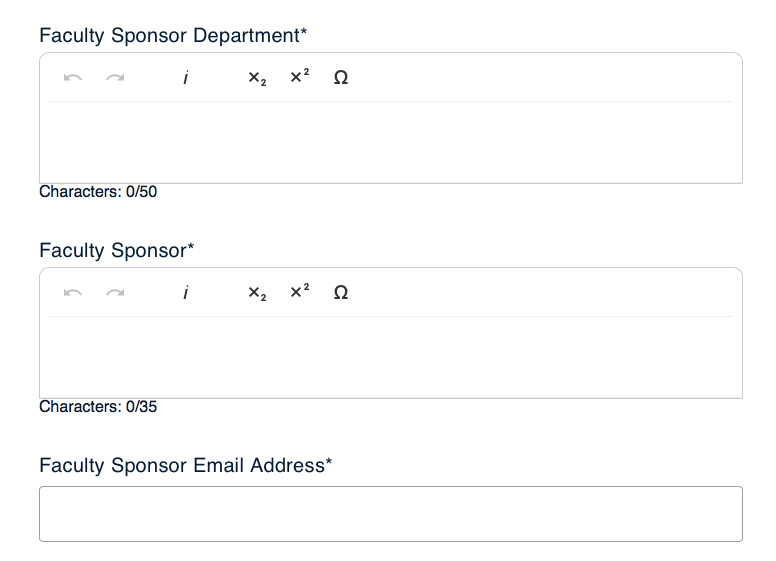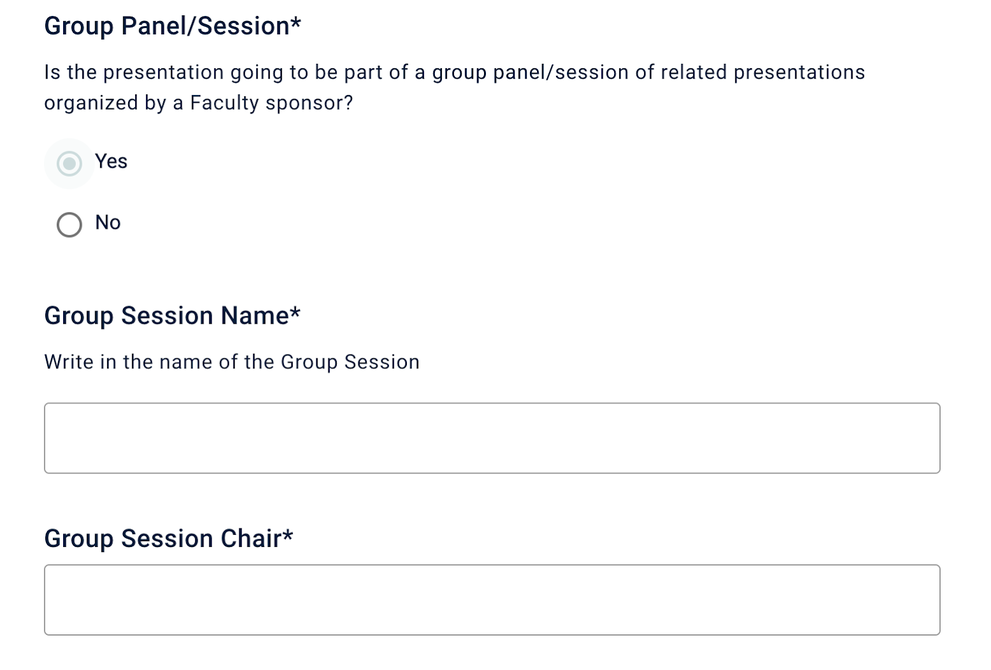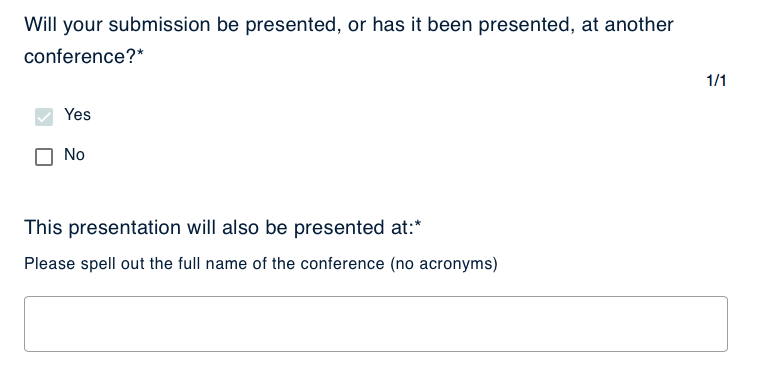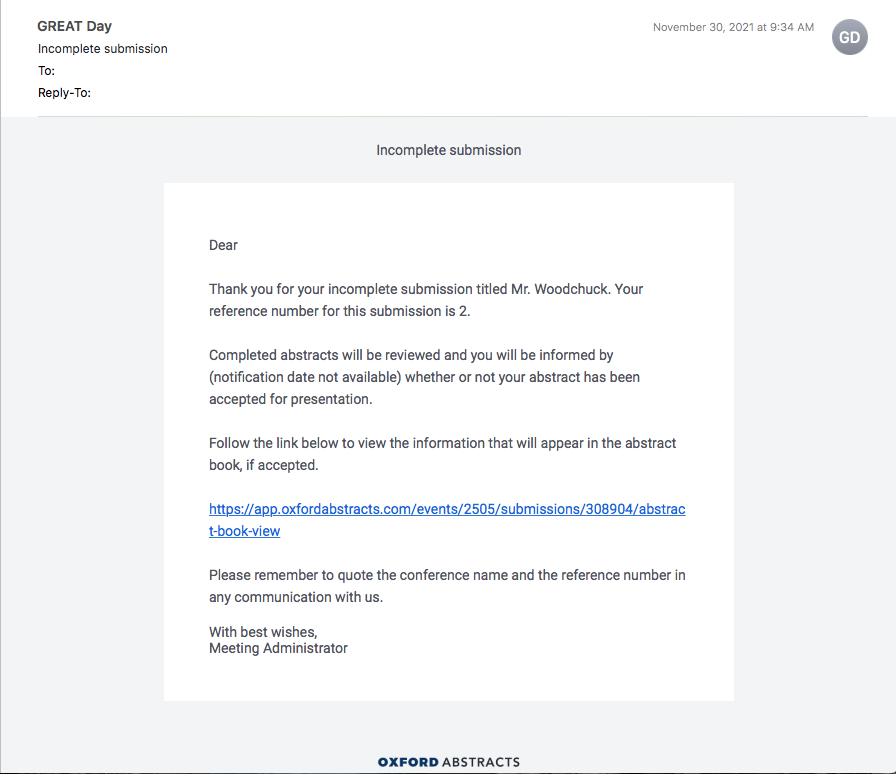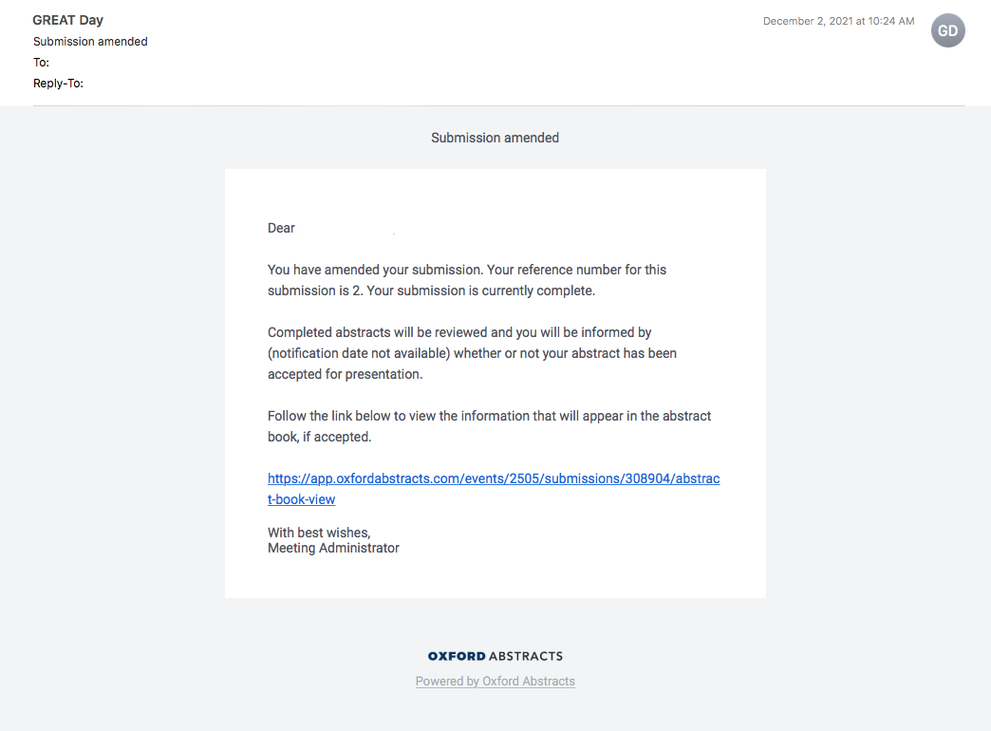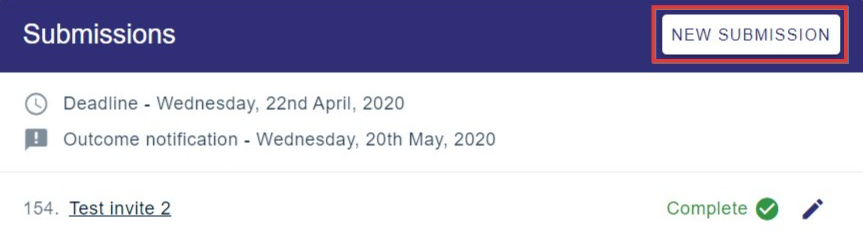How to Submit a GREAT Day Abstract
Step-by-Step Submission Guide
Follow the steps below to submit to GREAT Day by Wednesday March 26, 2025. You can also access this guide as a Google doc.
1. Use the GREAT Day submission link to submit your abstract.
You’ll need to create an Oxford Abstracts account using your Geneseo email address the first time you click the link. You can use any password (it does not have to be your Geneseo one). After logging in, you should see the submission form. You cannot log in using your exsiting Geneseo username and password; you must create an Oxford Abstracts account.
2. Select your presentation type.
More information on presentation types.
3. Enter the full title of your presentation or performance.
Please capitalize the first letter of all words except minor words. (Maximum of 50 words)
4. Provide a 250-word max abstract of your presentation or performance.
5. Select ONE subject category/subcategory to best describe your submission.
These categories help us categorize the schedule/program into topic areas.
6. Enter the names of ALL authors of this presentation - INCLUDING YOURSELF. Enter the names in the order you want the names to appear in the program.
7. Enter faculty sponsor information: department, name, email address.
8. Indicate if you are presenting as part of a group panel/session organized by a faculty member.
If yes, provide the name of the group session and the group session chair (if you are unsure who the session name or chair is, then ask your faculty sponsor before continuing to fill out the form).
9. Check approval boxes.
By checking approval boxes you are confirming that you have approved your submission and are giving us permission to publish your submission online and in hard copy. You will also need to confirm that AT LEAST ONE author will attend GREAT Day to present.
10. Indicate if you will have presented or will present at another conference.
If yes, provide the full name of the conference (no acronyms e.g. NOAA).
11. Indicate if your presentation has any special requirements or categories.
Let us know about AV equipment etc. you need, whether you’re part of an Ambassador or Edgar Fellows presentation, and also use “other” to indicate anything you need us to know (e.g. student teaching means you need to be in the last session of the day). You do not need to tell us about submitting multiple presentations; the system will catch that. We cannot accommodate time slot requests, but if you have an unavoidable conflict e.g. student teaching, athletics competition, please note that in the "presentation requirements" question on the GREAT Day submission form by checking "other" and filling out the details in the box that appears.
12. Be sure to click submit. Congratulations! You did it!
For additional information and help, please consult this video.
Troubleshooting Submission Issues
I received an "incomplete submission" email. What should I do?
If you received this email, log back into Oxford Abstracts and amend your submission.
To do so, click on the "edit" tab of your personal dashboard.
Alternatively, you can click directly on the title of your submission file. Once in your submission file, make all necessary changes and click "submit."
You should receive an email notifying you that your submission has been successfully edited.
However, if submissions are closed, the edit feature will no longer be active, and will direct you to a read-only version of your submission.
If this happens, contact greatday@geneseo.edu as soon as possible.
For further information on editing a submission, please consult this video.
Submitting More than One Abstract
If you've already submitted and would like to make another submission, click the "new submission" icon in your dashboard.
Follow the same steps you used to create your previous submission. If you have further questions, watch this helpful video.
Things to Keep in Mind
- If you are submitting a Poster, it must be submitted to be printed at the Duplicating Center by April 7, 2025.
- We cannot accommodate time slot requests, but if you have an unavoidable conflict e.g. student teaching, athletics competition, please note that in the "presentation requirements" question on the GREAT Day submission form by checking "other" and filling out the details in the box that appears.
Other Problems
If you have problems not covered by these instructions, please email greatday@geneseo.edu, allowing two weekdays for a response.